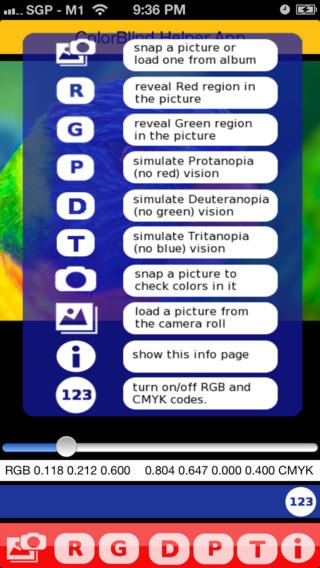colorBlind-Helper 1.2.1
Continue to app
Paid Version
Publisher Description
Helps a colorblind person 'see' color by touching any point in a picture. You can identify the actual color of objects by taking a photo of the object and touching points in the picture, the app will display the color text of the point you touched. It can identify 138 shades of color. You can load a picture from the camera roll for the same purpose. At the touch of a button, the App can show you the RGB and CMYK codes of the color identified. This information is useful for people using graphics software like Photoshop or other softwares. There are two special buttons in the App: the R, G buttons. When each one of these is held down, the App greys out regions in the picture that are not RED, not GREEN respectively. This helps a colorblind person identify these regions might be off the same color to him. You will find this App a real help if you have difficulty identifying Red, Green. The App also has three buttons to simulate what is seen by a person with Protanopia (no red), Deuteranopia (no green) and Tritanopia (no blue). The 3 buttons are marked P, D and T respectively. You can use these functions to check if your graphs, slides or visual images might present difficulties for a person with color deficiency.
Requires iOS 5.0 or later. Compatible with iPhone, iPad, and iPod touch.
About colorBlind-Helper
colorBlind-Helper is a paid app for iOS published in the Office Suites & Tools list of apps, part of Business.
The company that develops colorBlind-Helper is Hinswee Woon. The latest version released by its developer is 1.2.1.
To install colorBlind-Helper on your iOS device, just click the green Continue To App button above to start the installation process. The app is listed on our website since 2012-09-15 and was downloaded 3 times. We have already checked if the download link is safe, however for your own protection we recommend that you scan the downloaded app with your antivirus. Your antivirus may detect the colorBlind-Helper as malware if the download link is broken.
How to install colorBlind-Helper on your iOS device:
- Click on the Continue To App button on our website. This will redirect you to the App Store.
- Once the colorBlind-Helper is shown in the iTunes listing of your iOS device, you can start its download and installation. Tap on the GET button to the right of the app to start downloading it.
- If you are not logged-in the iOS appstore app, you'll be prompted for your your Apple ID and/or password.
- After colorBlind-Helper is downloaded, you'll see an INSTALL button to the right. Tap on it to start the actual installation of the iOS app.
- Once installation is finished you can tap on the OPEN button to start it. Its icon will also be added to your device home screen.